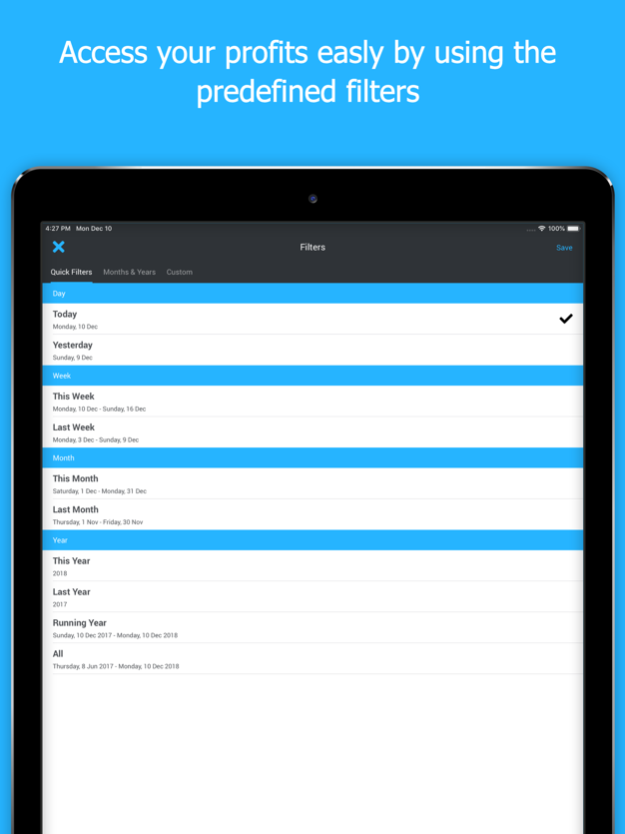Trading Stratagem 7.2.0
Continue to app
Free Version
Publisher Description
Get your forex trading accounts under control with Trading Stratagem.
Trading Stratagem allows you to have a better understanding of your trading strategies. It gives you the exact overview of what is going on with your accounts and it requires almost zero effort to set up.
Here are the main features of the mobile app:
== Dashboard ==
-- Widgets --
See useful information like:
– Margin Consumption
– Day/Week profit
– Open Pips
– Monthly Lots
and much more
You can personalise your Dashboard by adding or removing widgets.
-- Open Trades ---
See your open trades organised by strategy and check the Open P/L, the Opel Lots and more.
== Profits ==
Access your profits using the predefined filters or by selecting a custom date range.
== Alerts ==
Add alerts for your account, strategy or market, for example:
– Alert me when my Balance is less than 10000
– Alert me when "Strategy 1" opens more than "2.0 lots"
– Alert me when EURUSD crosses above 1.25
== Notifications ==
Be notified when an alert is triggered
== More ==
These are only a couple of features available for now, but more will come on a monthly basis.
== Get In Touch With Us ==
If you have any questions or suggestions don't hesitate to contact us.
For the latest updates follow us on Twitter @tradingstrata
See all the available features on https://tradingstratagem.com/
Apr 18, 2021
Version 7.2.0
Bug fixes
About Trading Stratagem
Trading Stratagem is a free app for iOS published in the Accounting & Finance list of apps, part of Business.
The company that develops Trading Stratagem is AGtech Sagl. The latest version released by its developer is 7.2.0.
To install Trading Stratagem on your iOS device, just click the green Continue To App button above to start the installation process. The app is listed on our website since 2021-04-18 and was downloaded 1 times. We have already checked if the download link is safe, however for your own protection we recommend that you scan the downloaded app with your antivirus. Your antivirus may detect the Trading Stratagem as malware if the download link is broken.
How to install Trading Stratagem on your iOS device:
- Click on the Continue To App button on our website. This will redirect you to the App Store.
- Once the Trading Stratagem is shown in the iTunes listing of your iOS device, you can start its download and installation. Tap on the GET button to the right of the app to start downloading it.
- If you are not logged-in the iOS appstore app, you'll be prompted for your your Apple ID and/or password.
- After Trading Stratagem is downloaded, you'll see an INSTALL button to the right. Tap on it to start the actual installation of the iOS app.
- Once installation is finished you can tap on the OPEN button to start it. Its icon will also be added to your device home screen.